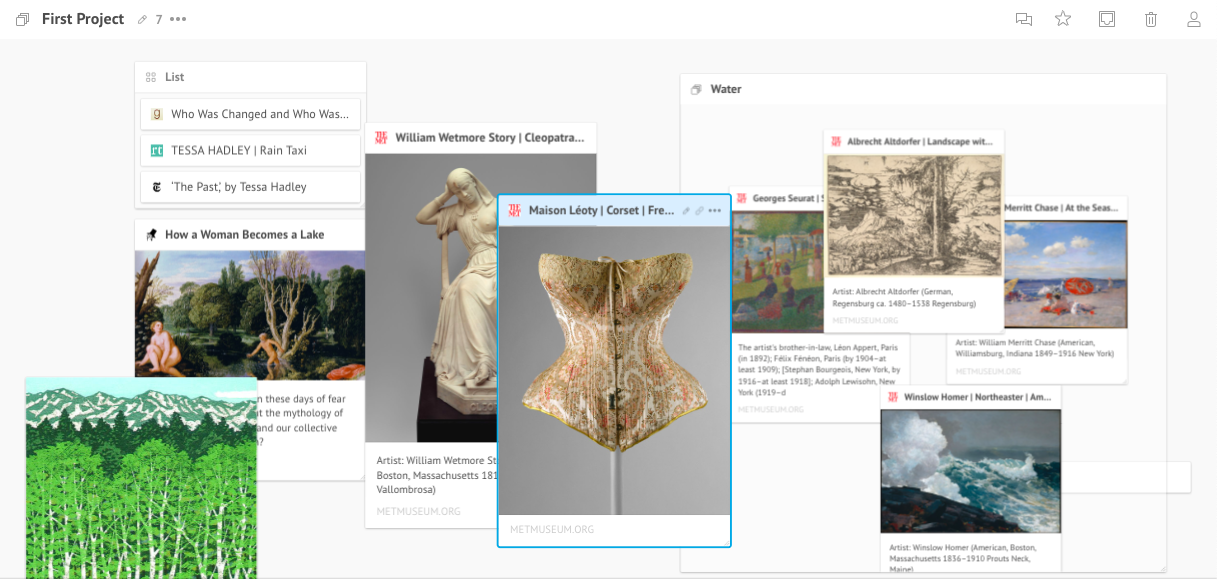Pocket + Pinterest + Evernote + Presentation + Collaboration = Webjets?
For example, if you’re working on a speech or a presentation, you could fill your canvas with thumbnail links of your subject matter. You could then attach other links (like particularly apt comments or tweets or relevant op-eds), other images (like a grabs from previous presentations), and text-based responses (like lists of audience questions) onto the images themselves.
This is helpful, and in some surprisingly deep ways. If you’re looking to repurpose or refresh a project, Webjets provides an engaging format through which to envision your work. If you’re looking to gain insights or access points into stubborn questions, Webjets can help you reorganize your files in new ways (like lists, cards, folders, or mind maps). If you’re looking to collaborate with a partner or a team, Webjets lets you share your screen for pretty efficient (and frankly very fun) collaborative brainstorming sessions.
Did I need a new way to envision and brainstorm new projects? In fact, yes! My old way of brainstorming cannot even be called a “way”; it’s certainly not efficient; and it’s not at all conducive to structured collaboration. As we work on bigger, more collaborative projects at MWS, Webjets offers a narrative snapshot that is more comprehensive and more dynamic than a linear or written description.
The question of whether or not Webjets aids productivity is harder to answer. On the one hand, it will undoubtedly add to the bottomline of time spent brainstorming and collaborating. On the other hand, if it means the end result is a smarter and more creative project, then I’ll happily take it. Have you used Webjets? Tell me more.